For a CMS that caters to the enterprise, it’s crucial to offer capabilities that help manage a ton of content with ease and great swiftness. Keeping this in mind, we have added two new powerful tools that make life easier for content managers: Advanced Search and Bulk Operations.
The new advanced search lets you perform field-level searches, combine multiple queries, and save your searches for quick reference. The other new feature is bulk operations that let you perform everyday actions (such as publish, unpublish and delete) on multiple entries and assets simultaneously.
Let’s look at these two new features in detail.
Quick Content Retrieval Through Advanced Search
Apart from performing a basic, full-text search, you can now perform an advanced search to retrieve the exact pieces of content that you are trying to find. Here’s what you can do with the new advanced search capabilities.
Field-Level Search for Finding Needles in a (Content) Haystack
You can perform searches on the values of specific fields. So, for example, you can look for entries where the Title field contains the words My First Article. These type of search queries help you find needles in the haystack.
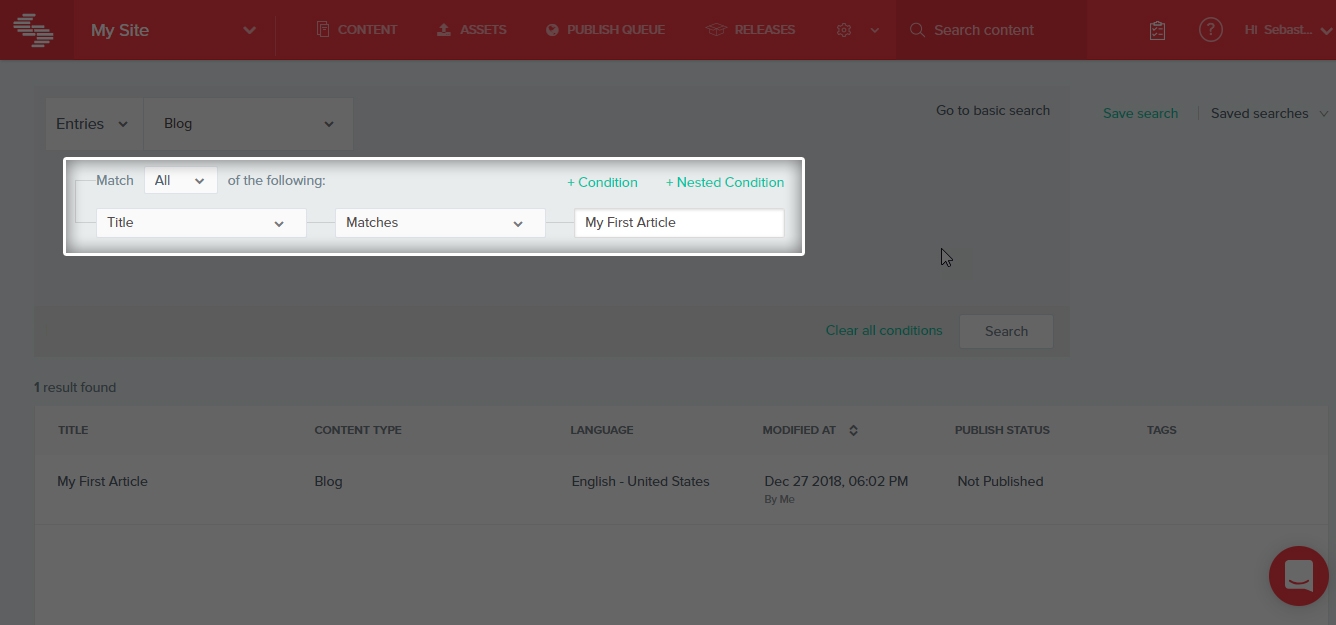
Combine Queries to Get the Needle’s Head
The new Advanced Search lets you combine multiple queries, using ANY or ALL operators, to further refine your search. With this, you can aim to find not just the needle, but the needle’s head as well from the haystack.
The ANY operator works like ‘Or,’ where it fetches entries that meet any of the specified conditions. For example, find entries where the Title field contains the words My first article, or the Price field has a value greater than $200.
The ALL operator works like ‘And,’ where it lets you search for entries that meet all the given conditions. For example, find entries where the Title field contains the words My first article, and the Author is John Doe.
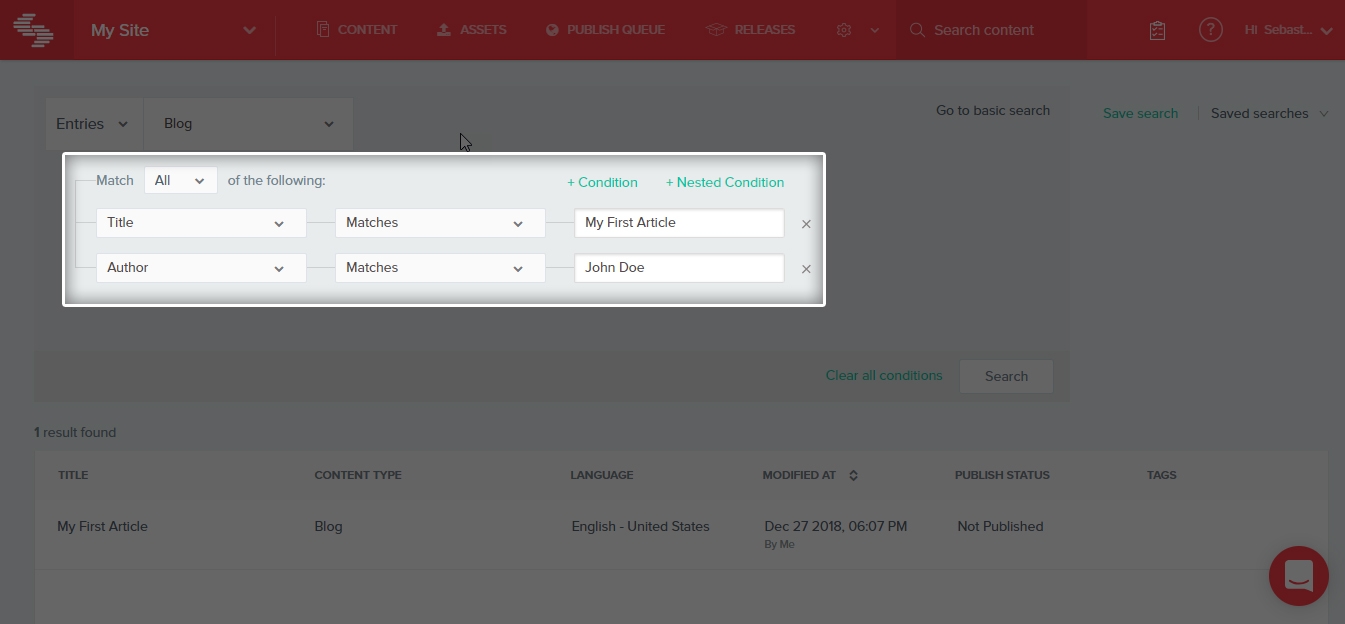
Save Searches for Quick Re-Searching
You can build complex search queries using the new Advanced Search features. However, if your work involves performing similar searches regularly, building the same set of queries repeatedly can be frustrating.
Contentstack, therefore, allows you to save your searches. With saved searches, you do not have to build queries again but reuse the saved ones. This saves time, efforts and a lot of headaches.
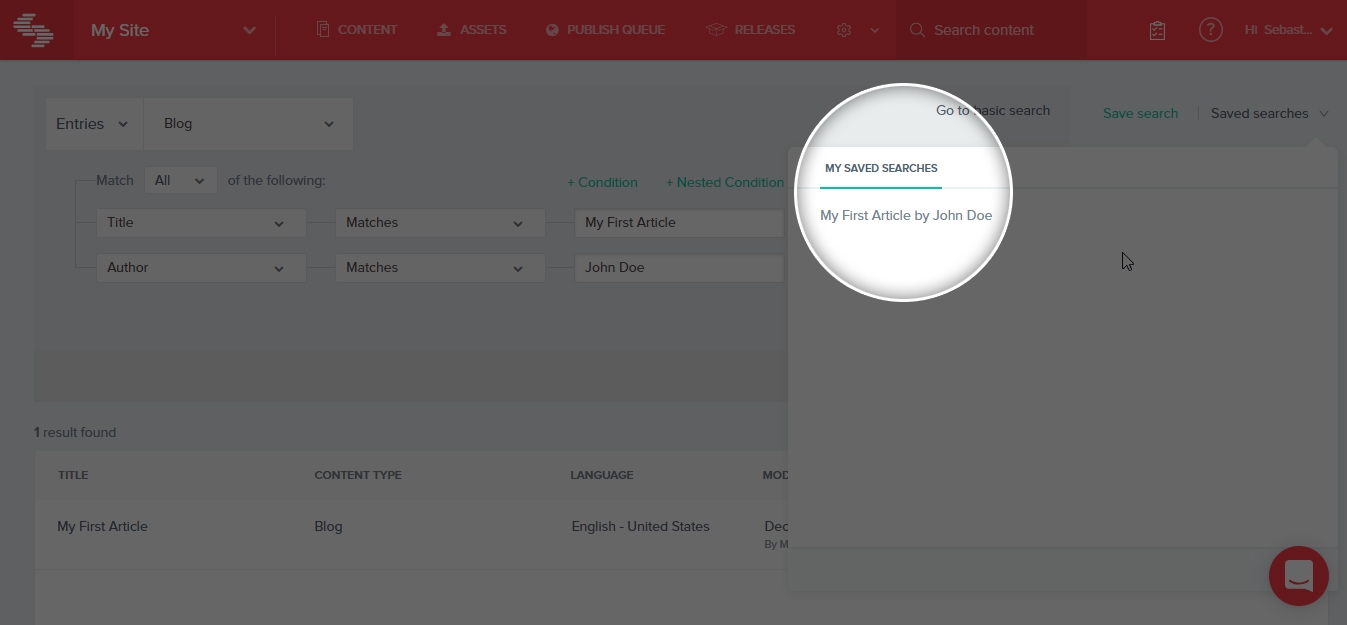
Read our documentation on Advanced Search.
Publish, Unpublish, Delete Entries or Assets in Bulk
Contentstack introduces bulk operations, one of the most awaited features to date. You can now perform common actions (such as publish, unpublish, and delete) on entries or assets in bulk. With assets, you can also perform an additional bulk operation, i.e., move to folder.
To perform bulk operations, go to the entries list page of any content type, or the assets list page. Then, select the required entries or assets. You will then see quick links (Publish, Unpublish, Delete) on the top of the page.

Use these links, and then perform the operations as usual.
Helpful Resources
With the new advanced search and bulk operations, content managers now have more flexibility and ease in managing content. Here are some more resources that you can refer to learn more about the features.
